
The Cool profile is so stupid and it makes your laptop like a vacuum cleaner while at idle and the description also tells me to expect lower performance. Ultra Performance should make the fans kick in immediately while keeping higher clock speeds but it DOESN'T. If you'd asked me did I download the Dell Power Manager and go to the Thermal Management tab and set it to Cool or Ultra Performace I can tell you those are BS. Is this a marketing skill for Dell so that people that buy expensive XPS gets to replace their laptop sooner than any other brands because if your laptop keeps hitting 100 degrees celcius without properly cooling it you're just going to replace it sooner than expected. Lets say if I fire up Cinebench and almost immediately you hear the fans kick in and within a minute it's already like a vacuum cleaner but this XPS fans are like "please don't wake me up! I just wanna sleep!" You can't even listen to them kicking in after a minute of running Cinebench while in HWMonitor you already see those temps all RED at 100 degrees celcius right after you start benching. I've owned other laptops and you can see how fast those fans kick in when you try to push the laptop hard.

Also the fans are like not doing its job when you need it the most. Lets say normal temps will be like 50, 48, 55, 52, 47, 51 it will stay close but mine is like 48, 60, 79, 100, 82, 56, 88, 100, 72, 51 you'll get those massive spikes over time sitting at idle doing nothing.

Downloaded HWMonitor to monitor my temps and to my shock I keep on seeing my temps jumps to 100 degrees celcius at idle. I don't know if it's normal for my laptop to have those temperature spikes even at idle doing nothing.
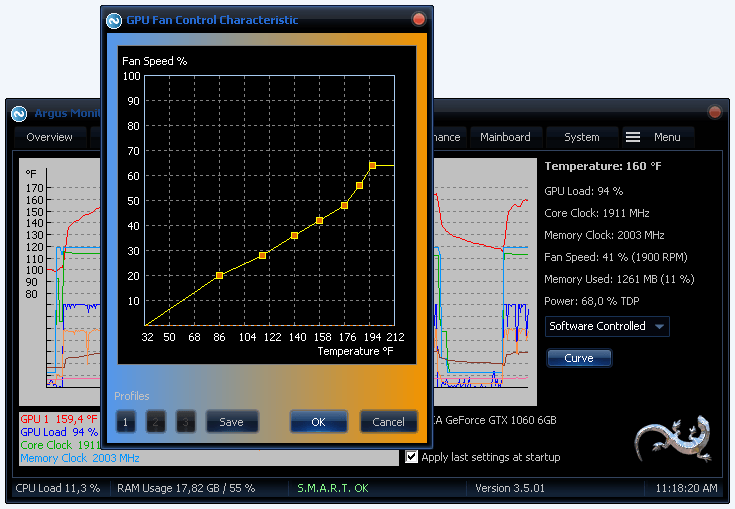
It's really upsetting when you're paying more than $3000 to get a laptop that overheats and throttles so frequently.


 0 kommentar(er)
0 kommentar(er)
